Many of you know what I'm talking about. It can be frustrating when you're cruising along the Information Superhighway and suddenly run into a "No motorized vehicles allowed" sign.
Don Beeler, writing for LewRockwell.com, has some tips on enhancing and protecting your computer with Firefox. Here are a few:
- Download Firefox. [GET firefox HERE]. Do it NOW. Never use Internet Explorer (MS IE6 or IE7) again.
- The following Firefox add-ons are critical to simplify your Internet browsing experience: Download "adblock" at ADBLOCK. You can clear out tons of junk off web pages. And while you're at it download the "adblock Filter update" from [GET IT HERE]. You can make ads and images on web pages disappear.
- "Fasterfox" is a must. Get it: [GET IT HERE]. It will speed up your surfing.
- For Windows XP, add "Keyscrambler." [GET IT HERE] This is a "must have".
- "Flashblock" is perhaps the greatest add-on. It replaces flash animations with a button that you can choose to click. It cuts way down on the amount of Flash crap you have to wade through to view a site. Get it here: [PRESS HERE FOR Flashblock]
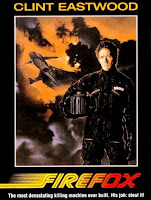

1 comment:
Good tips! I finally switched to Firefox for good a few months ago. I had tried switching in the past, too, but went back to IE when I found, for some reason, that I was getting slower speeds with Firefox. But, with the latest versions, I'm finding that my speeds are at least equal, and I prefer Firefox's bookmark features. I have not been using these plugins, though. I will try them and see if my speed improves further. I, too, still have to keep IE around for certain occasions, but it's no longer on my quickstart bar.
Post a Comment